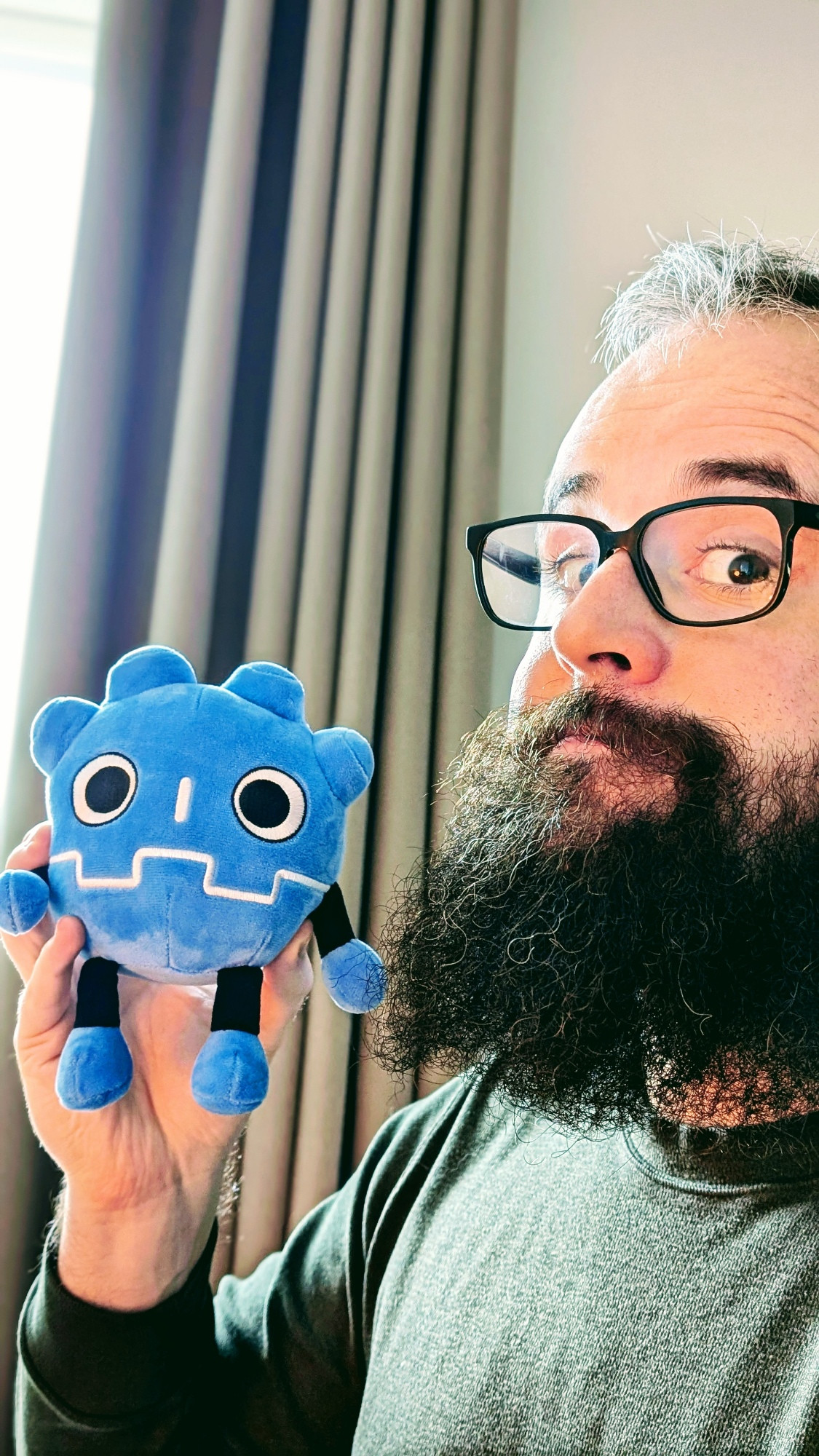Continuous Delivery with Travis and Github
Some years ago I started working on a project called braingdx. It is a gamejam framework based on libgdx, fully written in Java. At some point I decided to make the artifact available for a broader audience. As a result I required a deployment flow to automatically upload the .jar files to an artifactory of my choice.
The silly approach
I just wanted to publish artifacts, but not on each commit. Instead, I decided to go for a multi-branch configuration like this:
We have a master branch where we commit on. When we decide to release an artifact, we manually (locally) merge into deploy, push the changes and Travis CI will pickup the build, thanks to the .travis.yml file configured:
language: java
services:
- docker
jdk:
- openjdk7
cache:
directories:
- $HOME/.m2
branches:
only:
- deploy
env:
global:
- COMMIT=${TRAVIS_COMMIT::8}
before_install:
- export CH_VERSION=$(docker run -v $(pwd):/chime bitbrain/chime:latest CHANGELOG.md version)
- export CH_TEXT=$(docker run -v $(pwd):/chime bitbrain/chime:latest CHANGELOG.md text)
- mvn versions:set -DnewVersion=$CH_VERSION
- chmod +x deployment/deploy.sh
install:
- ./deployment/deploy.sh
The configuration file has a before_install section. In there we use a tool written by me called chime. We run this tool as a Docker container to extract version and changelog information from a CHANGELOG.md provided. For example, we have a file like this:
# Version 1.1
This is version 1.1 description.
* some patchnotes
* more patchnotes
# Version 1.0
This is version 1.0 description.
* some patchnotes
* more patchnotes
The resulting environment variables would look like this (after before_install execution):
> echo $CH_VERSION
Version 1.1
> echo $CH_TEXT
This is version 1.0 description.\n* some patchnotes\n* more patchnotes
Using this approach we can define versions within a CHANGELOG.md file and it should automatically pick up the latest version from the file. We update the version of the library temporarily via mvn versions:set with the latest version extracted from the changelog file.
Afterwards we run a deploy.sh script during the install stage:
mvn deploy \
-DskipTests \
--settings deployment/settings.xml
I configured a custom Nexus inside my settings.xml to push my artifacts to. Users of my library then would need to add the repository via repository statement in their configuration.
Silly approach, lots of problems
The approach worked fine, however it was not as refined as I hoped it to be:
- my custom Nexus caused SSL Certificate issues on some Windows and Mac machines when trying to download dependencies
- it is truly cumbersome to manually switch between
masteranddeploylocally and merge all the time - the current multi-branch approach causes lots of merge commits (if we are not able to fast-forward)
- sometimes you would forget to switch from
deployback tomasterlocally and suddenly commiting on a wrong branch - not easy to have a mapping from version to commit history (missing tagging functionality)
- Travis only builds the
deploybranch, not the master branch. We never truly compile each commit onmasternor run any tests
After putting some thought into it I came up with a much better, more light-weighted approach.
One branch to rule them all
I eventually decided to get rid of the deploy branch after all. All commits should go to master and should be tested and/or deployed on Travis. I would keep the CHANGELOG.md version extraction and do additional checks to avoid deploying already deployed versions twice:
The new flow is executed whenever a new commit is pushed onto master:
- checkout from SCM
- extract version and changelog from
CHANGELOG.md - Sign artifacts - this is required in order to push artifacts to Maven Central
- Install/Deployment
- verify if the latest git tag is different than version extracted. Run deployment when extracted version from
CHANGELOG.mdis newer - when there is no difference in version, the version had been deployed already. Instead, run unit tests and generate code coverage reports
- verify if the latest git tag is different than version extracted. Run deployment when extracted version from
- Upload additional artifacts
- happens on after_install stage
- when the new version is different than the latest tag create a new Github Release which will automatically create a new tag with the current version
- upload latest Javadoc to Github
In the rest of this article I will explain how some of these steps work in detail.
Sign your Artifacts
In order to upload your artifacts to Central you require to sign your artifacts with a GPG signature. I recommend reading this tutorial to learn how to do that.
In the tutorial the author explains that we want to encrypt our codesigning.asc file to prevent strangers from stealing it. We do that by installing and using the travis CLI:
gem install travis
travis login
travis encrypt-file codesigning.asc
When running this I discovered that Travis would fail the build:
bad decrypt
gpg: invalid radix64 character AE skipped
gpg: invalid radix64 character 13 skipped
gpg: invalid radix64 character F5 skipped
gpg: invalid radix64 character BE skipped
gpg: invalid radix64 character C5 skipped
gpg: invalid radix64 character AF skipped
gpg: invalid radix64 character C8 skipped
gpg: invalid radix64 character 14 skipped
gpg: invalid radix64 character 82 skipped
gpg: invalid radix64 character DF skipped
...
What is going on?! I followed the tutorial step by step and for me it did not want to work. After hours of desperation and crying on the floor I found something on Github. Apparently, on my Windows 10 machine the travis encrypt-file operation is broken and produces a corrupted encryption. WOW! Thanks for that. How did I fix it? A little bit of Docker 🐳 for the win. Let's create a Dockerfile:
FROM ubuntu
RUN apt-get update && apt-get install ruby ruby-dev gcc g++ make && gem install travis
VOLUME /test
COPY codesigning.asc /test/codesigning.asc
ENV GITHUB_TOKEN=""
CMD ["bash", "travis login --github-token $GITHUB_TOKEN && travis-encrypt codesigning.asc && echo codesigning.asc.enc"]
And then:
# Build our image
docker build -t encrypt-asc .
# Encrypt the file and produce it
docker run -e GITHUB_TOKEN=xxx encrypt-asc > codesigning.asc.enc
# Clean up the dirty mess!
docker rm encrypt-asc -f
After committing the codesigning.asc.enc file Travis was able to decrypt the GPG private key which is required to sign the artifacts.
Check if version is changed
In order to check if the version has changed I did the following during the before_install stage:
export LATEST_TAG=$(git describe --abbrev=0 --tags)
After that we can deploy or just run the tests, depending of the version:
if [ "$LATEST_TAG" != "$CH_VERSION" ]; then
echo "Latest deployed version=$LATEST_TAG not equal new version=$CH_VERSION. Deploying..."
mvn deploy \
-Psign \
--settings deployment/settings.xml
else
echo "Skipping release! $LATEST_TAG already released to Nexus! Running tests..."
mvn clean test -T4
fi
Pushing new release to Github
In order to push the new release automatically to Github, we do the following on the after_install stage:
cd $HOME
git config --global user.email "sirlancelbot@gmail.com"
git config --global user.name "Sir Lancelbot"
git clone --quiet --branch=master https://${GITHUB_TOKEN}@github.com/bitbrain/braingdx
# Replacing line endings in body
body=$(sed -E ':a;N;$!ba;s/\r{0,1}\n/\\n/g' <(echo "$CH_TEXT"))
json='{"tag_name":"'$CH_VERSION'","target_commitish":"'$TRAVIS_BRANCH'","name":"Version '$CH_VERSION'","body":"'$body'","draft":false,"prerelease":false}'
curl -X POST \
-u bitbrain:$GITHUB_TOKEN \
-d "$json" https://api.github.com/repos/bitbrain/braingdx/releases
This will ensure that a latest release has been pushed (including latest changelog content from CHANGELOG.md and Github will automatically create a tag for us. Next time we run the pipeline, it won't deploy again since the tag has been updated.
Uploading Javadoc to Github pages
Uploading Javadoc to Github pages is a little bit more tricky. I want to have the following requirements fullfilled:
- each version is persisted in Github pages, e.g.
/docs/1.0.0 - the latest docs should be available via
/docs/latest
# Create temporary directory
mkdir cd $HOME/docs
cd $HOME/braingdx
mvn versions:set -DskipTests -DnewVersion=$CH_VERSION -T4 && mvn javadoc:javadoc -DskipTests -T4
cd $HOME/docs
# Copy generated Javadocs into a temporary directory
cp -r $HOME/braingdx/core/target/site/apidocs/* $HOME/docs
# Cleanup
rm -rf $HOME/braingdx/*
cd $HOME/braingdx
# Checkout Jekyll branch and create new folder with new version
git checkout gh-pages
mkdir -p $HOME/braingdx/docs/$CH_VERSION
cp -r $HOME/docs/* $HOME/braingdx/docs/$CH_VERSION
# Copy also into "latest" docs
rm -rf $HOME/braingdx/docs/latest
mkdir -p $HOME/braingdx/docs/latest
cp -r $HOME/docs/* $HOME/braingdx/docs/latest
# Add everything and push!
git add -f *
git commit -m "Travis build $TRAVIS_BUILD_NUMBER - update Javadoc"
git push -fq origin gh-pages && echo "Successfully deployed Javadoc to /docs"
Click here to see an example of the generated page created.
Conclusion
The new flow allows me to have:
- single branch
- every commit is tested in Travis
- I control deployments via
CHANGELOG.md - Github releases and tags are automatically created
- Javadoc is automatically created
- on release, artifacts are signed and pushed to Maven Central
Do you have feedback? Make sure to follow me @bitbrain_ on Twitter and @bitbrain on Github.